How to Remove Backgrounds from Photos for Free and Make Money
How to Remove Backgrounds from Photos for Free and Make Money Using Remove.bg
Table of Contents
How to Remove Backgrounds from Photos for Free and Make Money Using Remove.bg
In the digital era, having visually appealing images is crucial, whether for personal use, social media, or professional projects. One common need is removing the background from photos to create clean, professional-looking images. This task, once requiring advanced software and skills, can now be accomplished quickly and for free using tools like Remove.bg. Not only can this tool help you create stunning visuals, but it also opens up avenues for making money. Here’s a step-by-step guide on how to remove backgrounds from photos for free using Remove.bg, and how to turn this skill into a profitable venture.
What is Remove.bg?
Remove.bg is an online tool that uses artificial intelligence to automatically remove the background from images. It’s incredibly user-friendly and doesn’t require any technical expertise. Whether you’re a graphic designer, photographer, or just someone who needs to edit images occasionally, Remove.bg can save you a lot of time and effort.
How to Remove Backgrounds Using Remove.bg
Visit the Website: Go to Remove.bg.
Upload Your Image: Click on the “Upload Image” button. Select the photo from which you want to remove the background. Alternatively, you can drag and drop the image directly onto the website.
Automatic Processing: Once the image is uploaded, Remove.bg will automatically process it and remove the background within a few seconds.
Download Your Image: After the background is removed, you can download the image in high quality. There are options to download in various formats, depending on your needs.
Edit (Optional): If you need further customization, you can use the built-in editing tools to refine the edges or add a new background.
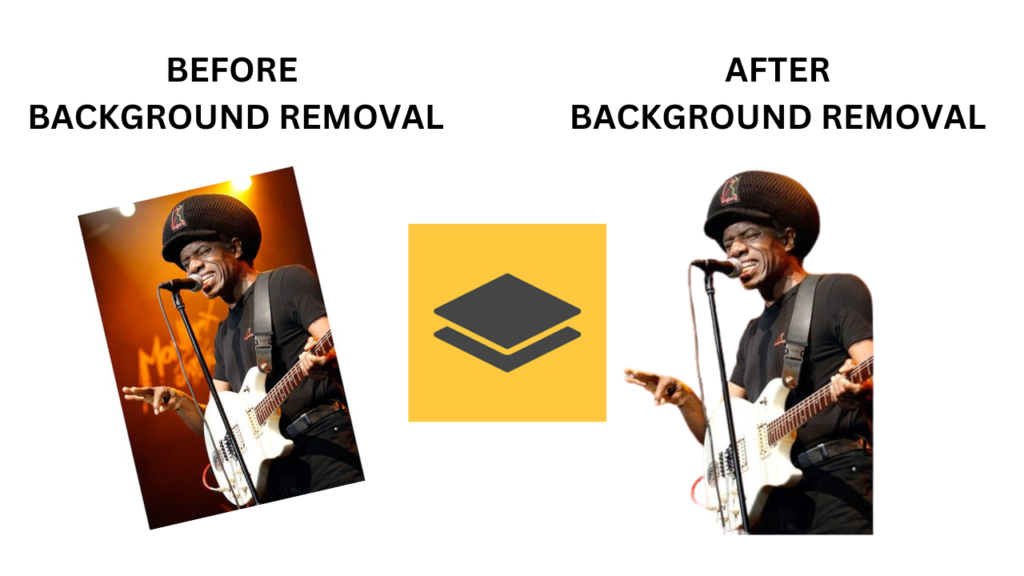
Benefits of Using Remove.bg
Time-Saving: The automatic process saves you from the painstaking task of manually removing backgrounds.
Cost-Effective: It’s free to use for small images, and there are affordable plans for higher resolution needs.
User-Friendly: No need for advanced graphic design skills or software.
How to Make Money with Background Removal Skills
How to Remove Backgrounds from Photos for Free and Make Money
Freelance Services: Offer your background removal services on freelance platforms like Fiverr, Upwork, or Freelancer. Many businesses and individuals need clean, professional images for their websites, marketing materials, and social media.
E-commerce Product Photos: Online sellers often need product images with transparent backgrounds for their listings. You can partner with small businesses or individuals who sell on platforms like eBay, Amazon, or Etsy to enhance their product photos.
Social Media Management: Many influencers and small businesses require high-quality images for their social media posts. Offering background removal and image editing services can be a valuable addition to your social media management services.
Graphic Design: If you have additional design skills, you can incorporate background removal into larger graphic design projects such as creating logos, promotional materials, and more.
Photography: Photographers can use background removal to create stunning portraits and composites, adding value to their photography services.
Tips for Success
- Build a Portfolio: Showcase your best work to attract potential clients. Use before-and-after images to demonstrate your skills.
- Market Yourself: Use social media and other online platforms to promote your services. Join relevant groups and forums to network with potential clients.
- Offer Packages: Create service packages that bundle background removal with other related services, such as image retouching or graphic design, to provide more value.
How to Use Remove.bg with Fiverr to Make Money Removing Background Photos
In the gig economy, platforms like Fiverr provide a fantastic opportunity for freelancers to monetize their skills. One such skill that is in high demand is background removal for photos. With the help of tools like Remove.bg, you can efficiently deliver high-quality services to clients. Here’s a detailed guide on How to Remove Backgrounds from Photos for Free and Make Money in conjunction with Fiverr to make money by removing background photos.
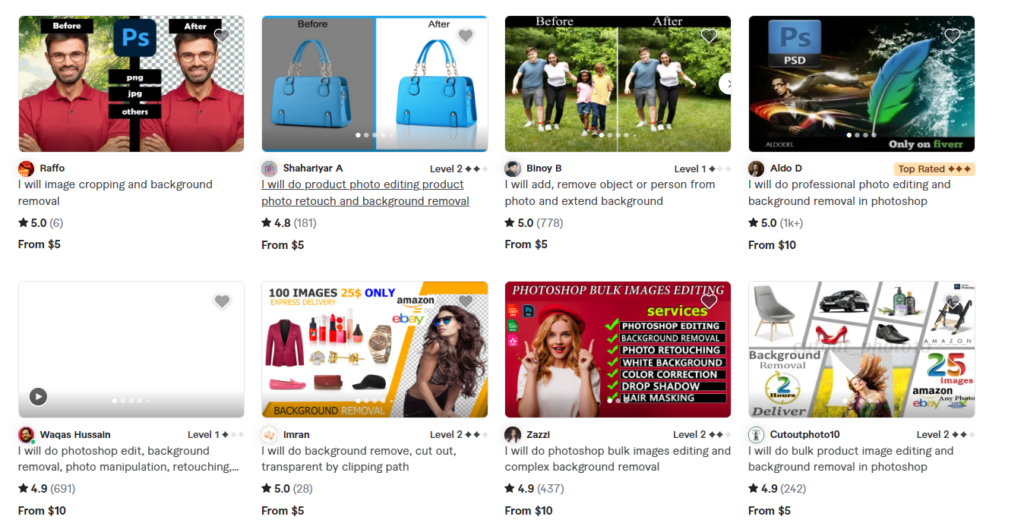
Step-by-Step Guide on How to Remove Backgrounds from Photos for Free and Make Money on Fiverr with Remove.bg
Create a Fiverr Account:
Sign Up: If you don’t already have a Fiverr account, go to Fiverr and sign up. Make sure to complete your profile with relevant information and a professional profile picture.
Set Up Your Profile: Highlight any skills or experience you have related to photo editing, even if you’re just starting out with background removal.
Set Up a Gig:
Create a New Gig: Navigate to the “Selling” menu and click “Gigs.” Then click on “Create a New Gig.”
Title and Category: Choose a clear and descriptive title like “Professional Background Removal for Photos” and select the appropriate category and subcategory, such as “Graphics & Design” and “Photoshop Editing.”
Description and FAQs: Write a compelling description of your service. Explain that you use advanced tools like Remove.bg to ensure high-quality, accurate background removal. Include FAQs to address common questions, such as turnaround time and file formats.
Price Your Services:
Basic, Standard, and Premium Packages: Offer tiered pricing. For example, your basic package might include background removal for up to 5 images, the standard package for up to 20 images with additional minor touch-ups, and the premium package for up to 50 images with advanced editing options.
Competitive Pricing: Research what other freelancers are charging for similar services and price your packages competitively to attract initial customers.
Showcase Your Work:
Portfolio Samples: Use before-and-after images to demonstrate your background removal skills. Create a diverse portfolio that includes product images, portraits, and other types of photos.
Video Introduction: Consider adding a short video introduction to your gig to explain your services and show a quick demo of Remove.bg in action.
Optimize Your Workflow with Remove.bg:
Efficient Background Removal: When you receive an order, upload the images to Remove.bg to quickly and accurately remove the backgrounds. This saves you time and ensures consistency in your work.
Additional Edits: For images that require more detailed work, you can use graphic design software like Photoshop to refine the edges or make further adjustments after using Remove.bg.
Deliver Quality Work:
Timely Delivery: Ensure you deliver your work on time. Fiverr’s algorithm favors sellers who consistently meet deadlines, which can help boost your visibility on the platform.
Revisions and Communication: Be open to revisions and communicate clearly with your clients to understand their needs and exceed their expectations.
Promote Your Services:
Social Media: Share your Fiverr gig on social media platforms like Instagram, Twitter, and Facebook. Join relevant groups and communities where potential clients might be looking for photo editing services.
SEO Optimization: Use relevant keywords in your gig title, description, and tags to improve your search ranking on Fiverr. Keywords like “background removal,” “photo editing,” and “transparent background” can help you get discovered by clients.
Leverage Customer Feedback:
Encourage Reviews: Request feedback from satisfied clients to build your reputation on Fiverr. Positive reviews are crucial for attracting more customers.
Maintain High Standards: Always strive for quality and professionalism in your interactions and deliverables. High ratings and positive reviews will help you stand out in a competitive marketplace.
Expanding Your Services
Once you establish yourself as a reliable freelancer on Fiverr, consider expanding your services. Here are a few ideas:
Bulk Background Removal: Offer discounted rates for bulk orders from e-commerce businesses that need large volumes of product images edited.
Advanced Photo Editing: Include additional services like color correction, image retouching, and adding new backgrounds to diversify your offerings.
Custom Packages: Create custom packages for specific industries, such as real estate, fashion, or food photography, where high-quality images are essential.
Conclusion
Removing backgrounds from photos doesn’t have to be a daunting task. With tools like Remove.bg, anyone can achieve professional results quickly and for free. By mastering this skill, you can open up a variety of income streams, from freelancing to offering services to businesses and individuals. Start practicing today, and soon you’ll be able to turn this simple skill into a profitable venture.
Also read How Guyanese Can Make Money with MaxBounty CPA Tips and Strategies
![]()






1 thought on “How to Remove Backgrounds from Photos for Free and Make Money”
Comments are closed.