Youtube tools are Essential in your Journey. As the digital landscape continues to evolve, YouTube remains a powerhouse for content creators and marketers alike. With millions of videos uploaded daily, standing out requires not just creativity but also the right tools. In this comprehensive guide, we’ll explore the best YouTube tools for 2025, covering everything from video editing software to analytics platforms. Whether you’re a seasoned creator or just starting, these tools will help you enhance your channel and grow your audience.
Table of Contents
Video Editing Tools
Adobe Premiere Pro
Adobe Premiere Pro has long been a favorite among professional video editors, and for good reason. With its robust features and user-friendly interface, it’s perfect for creating high-quality content. In 2025, Premiere Pro continues to integrate AI-driven features, making editing faster and more efficient. Key features include:
Auto Reframe: Automatically adjusts the aspect ratio of your videos for different platforms.
Color Grading: Advanced color correction tools to enhance your video’s visual appeal.
Collaboration Features: Share projects with team members in real-time.
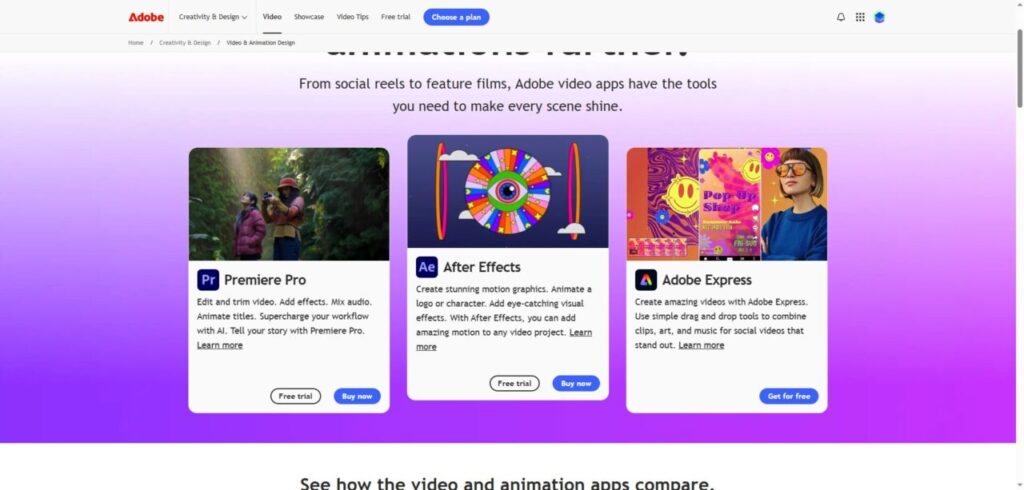
Final Cut Pro
For Mac users, Final Cut Pro remains a top choice for video editing. Its magnetic timeline and intuitive design allow for seamless editing, making it ideal for YouTube creators. The 2025 version offers:
Multicam Editing: Easily switch between different camera angles.
Enhanced Performance: Optimized for the latest hardware, ensuring smooth playback and rendering.
360-Degree Video Editing: Perfect for creators exploring virtual reality content.
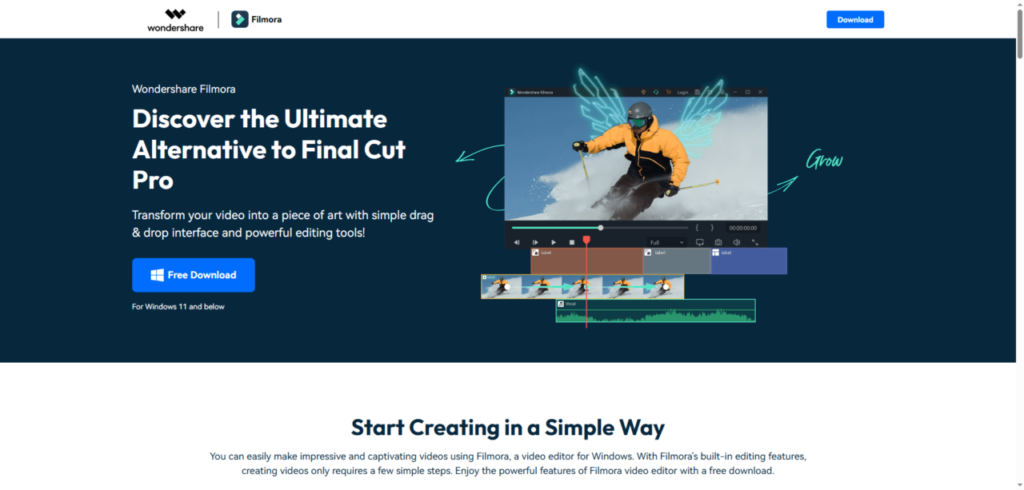
DaVinci Resolve
DaVinci Resolve combines professional-grade editing with powerful color grading tools. Its free version is an excellent option for beginners, while the paid version offers advanced features. In 2025, it includes:
AI Tools: Smart features like facial recognition and scene detection streamline the editing process.
Fairlight Audio: High-quality audio editing capabilities, perfect for YouTube videos.
Collaboration Tools: Multiple users can work on a project simultaneously.
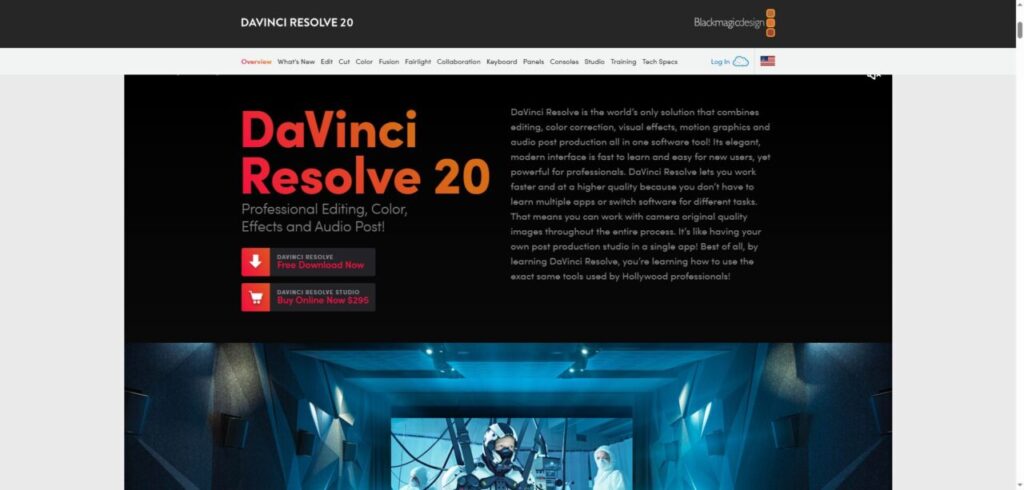
Thumbnail Creation Tools
Canva
Canva has established itself as a go-to design tool for creating stunning thumbnails which puts it in the category of powerful youtube tools to explore. With its user-friendly interface and vast library of templates, you can easily design eye-catching thumbnails that drive clicks. In 2025, Canva has added:
Video Thumbnail Templates: Specifically designed for YouTube, ensuring optimal dimensions and designs.
Brand Kit: Save your brand colors and logos for consistent branding across your channel.
Animation Features: Create dynamic thumbnails that grab viewers’ attention.
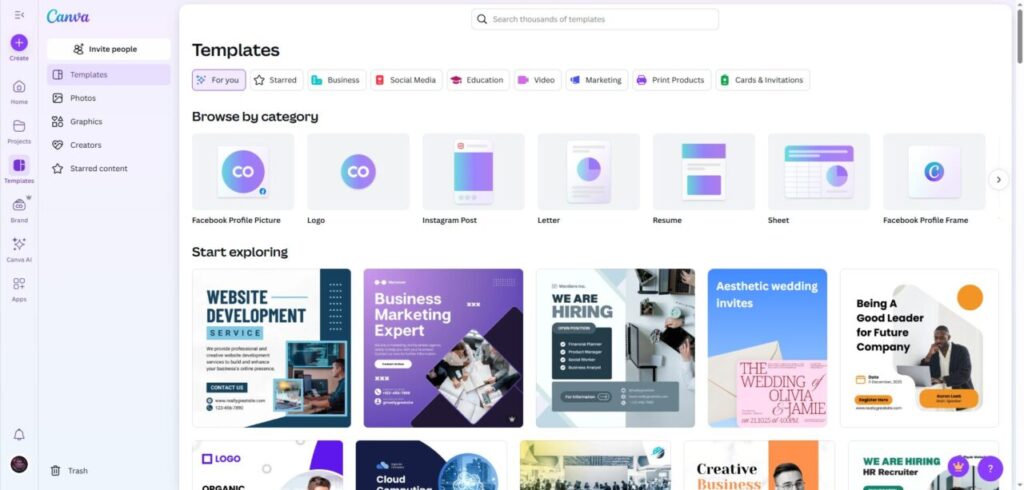
Snappa
Snappa is another excellent youtube tool for creating YouTube thumbnails. It offers a variety of templates and graphics that can help your videos stand out. Key features include:
Customizable Templates: Start with a template and personalize it to match your style.
Stock Photos and Graphics: Access a library of high-quality images and graphics.
Easy Resizing: Quickly resize your designs for different platforms.
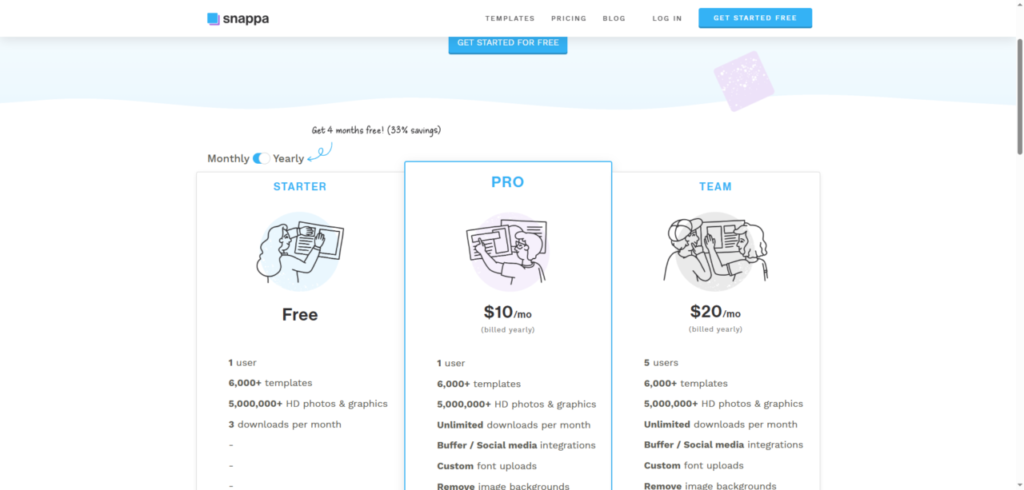
SEO and Keyword Research Tools
TubeBuddy
TubeBuddy is an essential youtube tool for any YouTube creator focused on SEO. It provides insights into keywords, tags, and trends, helping you optimize your videos for search. In 2025, TubeBuddy offers:
Keyword Explorer: Discover high-ranking keywords to include in your titles and descriptions.
A/B Testing: Test different thumbnails and titles to see what performs best.
Tag Suggestions: Get recommendations for relevant tags to increase visibility.
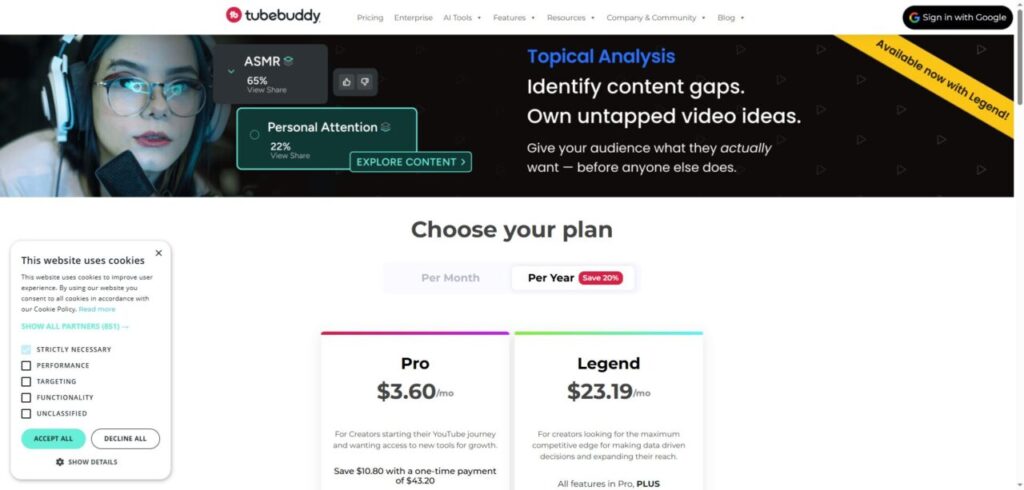
VidIQ
Similar to TubeBuddy, VidIQ (Affiliate Link) is another powerful youtube tool for optimizing your YouTube content. It provides analytics and insights to help you grow your channel. Key features include:
Real-Time Stats: Monitor your video performance with real-time analytics.
Competitor Research: Analyze your competitors’ channels to identify opportunities.
SEO Score: Get a score based on your video’s optimization, helping you improve your content.
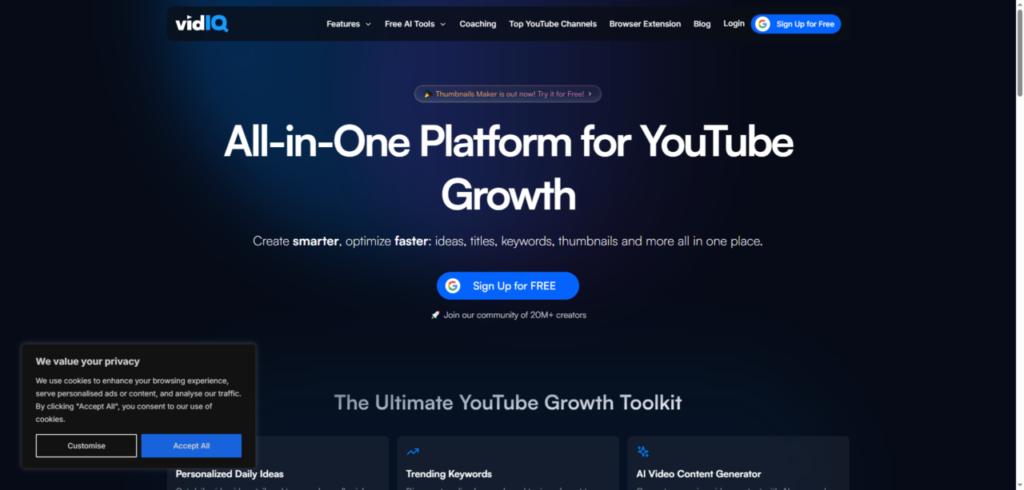
Analytics Tools
YouTube Analytics
YouTube Analytics is a built-in tool that provides valuable insights into your channel’s performance. In 2025, it includes enhanced features such as:
Audience Insights: Understand your viewers’ demographics and preferences.
Real-Time Data: Access real-time analytics to monitor video performance as it happens.
Engagement Metrics: Track likes, shares, comments, and watch time to gauge viewer engagement.
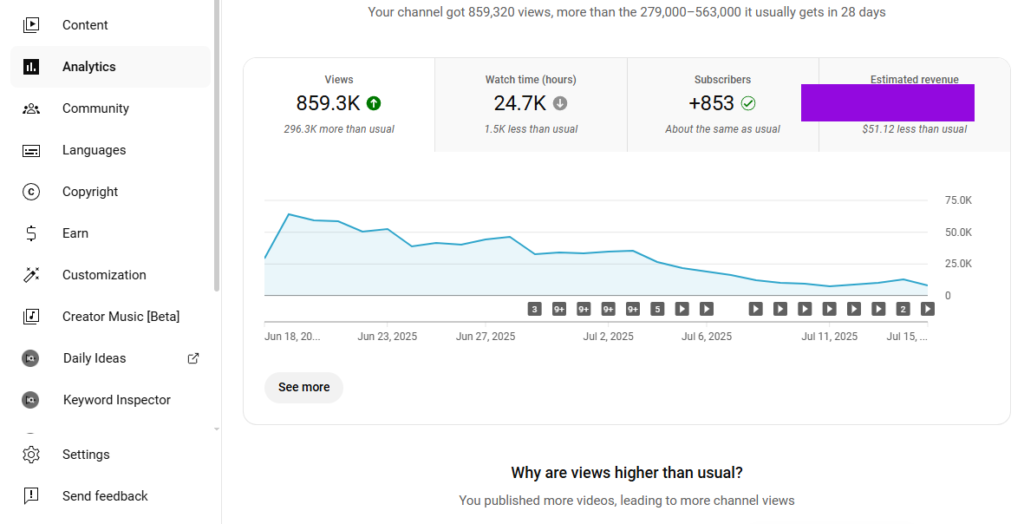
Social Blade
Social Blade is a popular analytics platform that tracks YouTube channel statistics. It provides insights into subscriber growth, video views, and earnings. Key features include:
Channel Comparison: Compare your channel’s performance with competitors.
Future Projections: Get estimated future growth based on current trends.
Social Media Stats: Track your performance across multiple social media platforms.
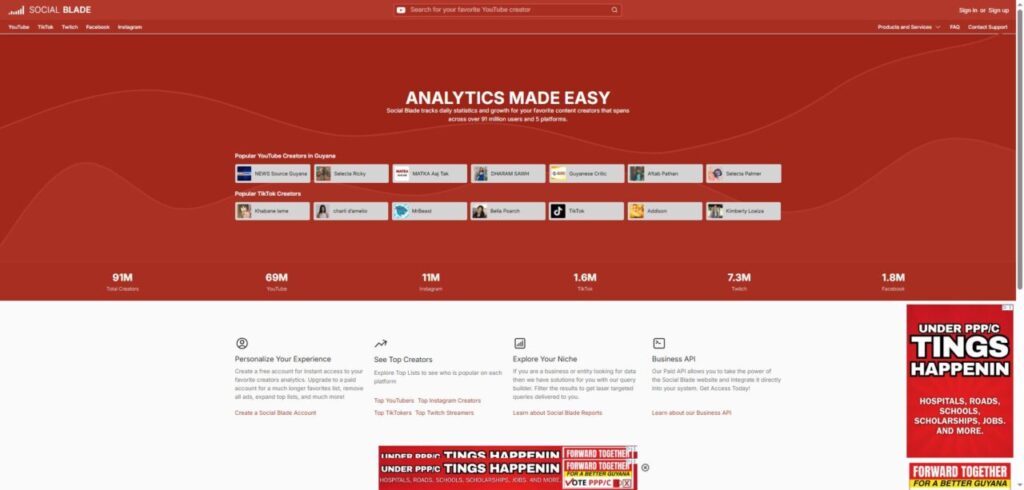
Content Planning and Scheduling Tools
Trello
Trello is an excellent project management tool that can help you plan and organize your content. In 2025, it integrates with various apps to streamline your workflow. Features include:
Custom Boards: Create boards for different stages of your content creation process.
Collaboration Features: Work with team members to brainstorm ideas and assign tasks.
Integration with Social Media: Connect Trello with your social media accounts for seamless posting.
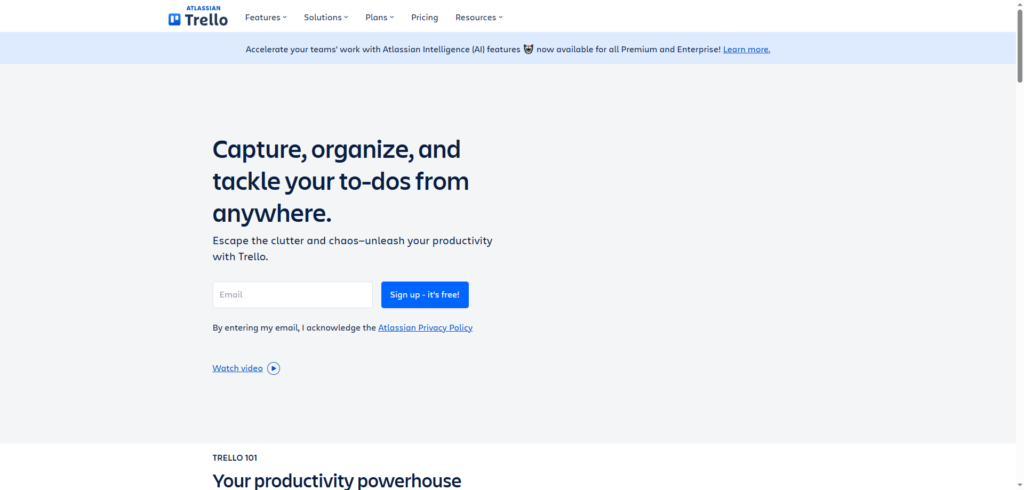
Hootsuite
Hootsuite is primarily known for social media management, but it can also help you schedule your YouTube video promotions. Key features include:
Post Scheduling: Plan and schedule posts across multiple platforms.
Analytics Dashboard: Monitor the performance of your promotional efforts.
Team Collaboration: Work with your team to coordinate your content strategy.
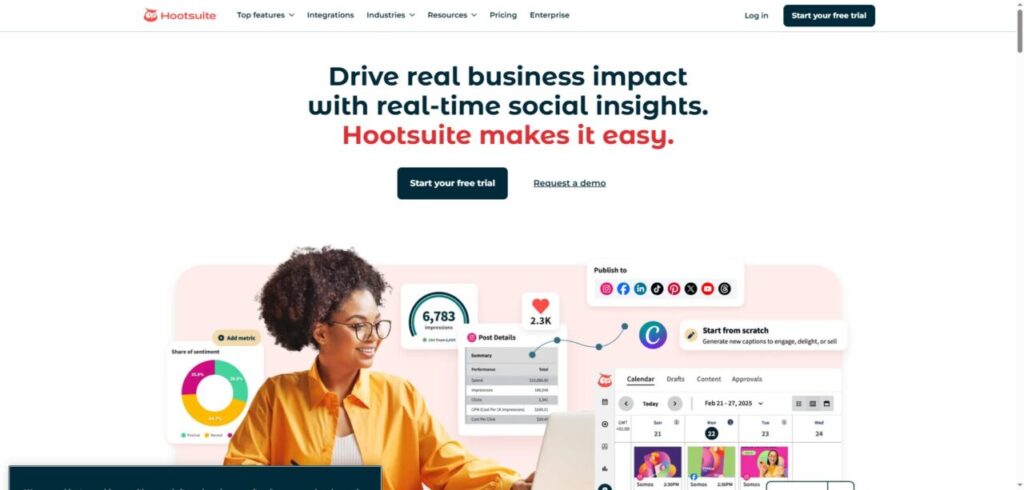
Music and Sound Effects Tools
Epidemic Sound
Epidemic Sound provides a vast library of royalty-free music and sound effects. In 2025, it continues to be a favorite among YouTubers for its quality and ease of use. Key features include:
Extensive Library: Thousands of high-quality tracks across various genres.
Easy Licensing: Simple licensing that covers all uses on YouTube.
Curated Playlists: Discover new music through curated playlists based on mood and genre.
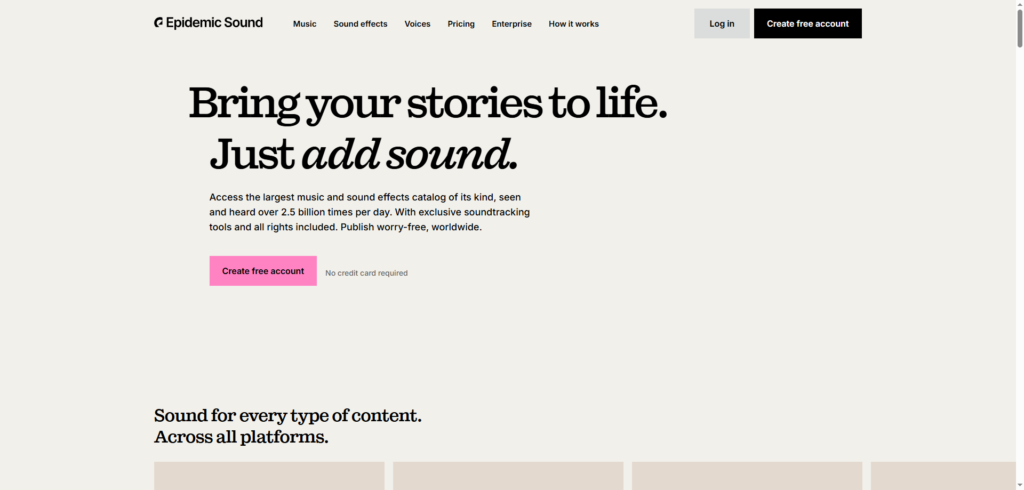
Artlist
Artlist is another fantastic resource for royalty-free music. It offers a subscription model that allows unlimited downloads of high-quality tracks. Features include:
Wide Variety: A diverse range of music genres to suit any video.
User-Friendly Interface: Easily search for tracks based on mood, genre, or instrument.
Global License: Covers all your projects, including YouTube, social media, and more.
Live Streaming Tools
OBS Studio
OBS Studio is a free and open-source software for video recording and live streaming. It’s widely used by YouTube creators for its flexibility and features. In 2025, OBS continues to evolve with:
Customizable Layouts: Create unique streaming layouts with multiple sources.
Real-Time Video/Audio Mixing: Adjust your audio and video sources in real-time.
Stream to Multiple Platforms: Stream to YouTube and other platforms simultaneously.

Streamlabs
Streamlabs is another popular tool for live streaming, offering user-friendly features for creators. Key features include:
Integrated Chat: Manage your stream chat and interact with viewers seamlessly.
Stream Overlays: Use customizable overlays to enhance your stream’s visual appeal.
Donations and Alerts: Integrate donation features and alerts for viewer engagement.
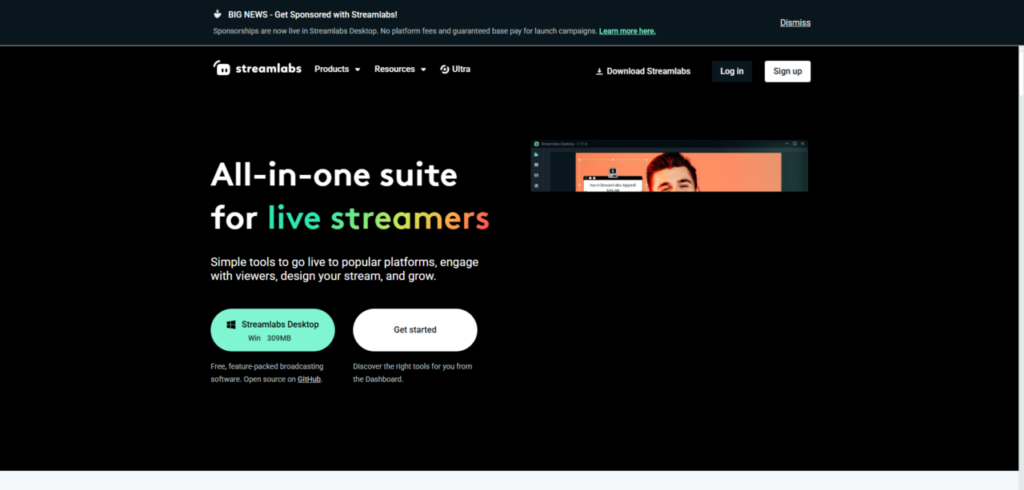
Community Engagement Tools
Discord
Discord is a powerful platform for building and engaging with your community. Many YouTubers use it to connect with fans and foster a sense of belonging. In 2025, Discord includes:
Server Customization: Create unique servers with channels tailored to different topics.
Voice and Video Chat: Engage with your community through voice and video channels.
Integration with YouTube: Share your latest videos directly in your Discord server.
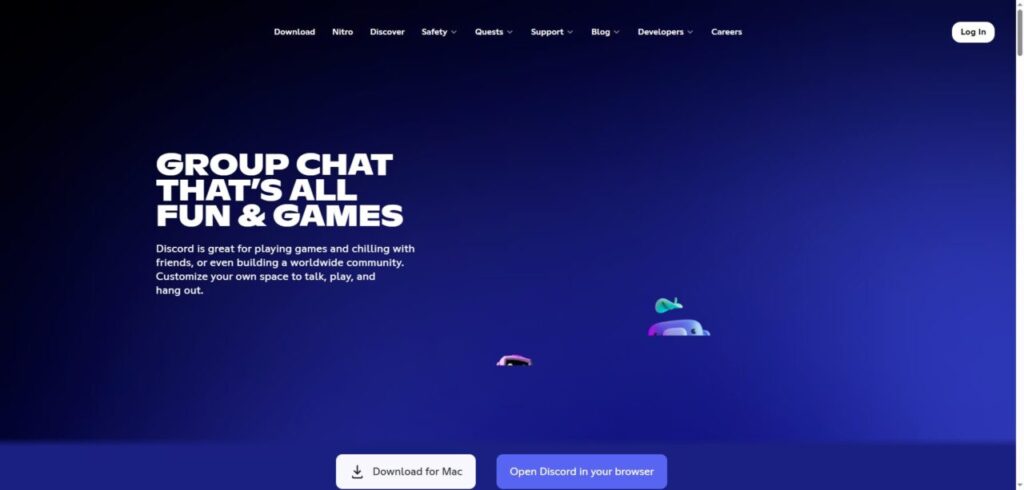
Patreon
Patreon allows creators to monetize their content by offering exclusive perks to subscribers. In 2025, it continues to provide features like:
Tiered Memberships: Create different subscription levels with varying benefits.
Exclusive Content: Share behind-the-scenes videos, early access, and more with your supporters.
Community Engagement: Foster a closer relationship with your audience through exclusive interactions.

As we move further into 2025, the tools available for YouTube creators continue to evolve and improve. By leveraging the best video editing software, SEO tools, analytics platforms, and community engagement resources, you can elevate your content and grow your audience effectively. Whether you’re just starting or looking to enhance your existing channel, these tools will provide the support you need to succeed in the competitive world of YouTube. Embrace these innovations and watch your channel thrive!

50 Ways to Make Money with YouTube in 2025
![]()





