Exploring the Power of AI with Case Converter and Its Suite of Tools
Exploring the Power of AI with Case Converter and Its Suite of Tools
Table of Contents
Hello and Welcome back to another Day in the Life of Blogging With the Truth. Today Truth is all about making others live’s easier. I will provide you with the one AI tool that will make your life a Bit Easier. Let me give your a scenario.
Let’s Say your Boss Asked you to Type a Document and for Some reason you mistakenly typed everything in ALL CAPS. Usually this would mean you have to retype all the Words in that Document or maybe you are typing and you forgot to capitalize a few words in a Sentence. Then this tool is your Solution. If you Find this article Helpful, please Share with your lazy Colleague.

Let me also remind you if you are planning to start a career in blogging you can purchase a domain and hosting on hostinger or you can purchase a domain name on namecheap and use a free website builder like blogger. Best Wishes.
Exploring the Power of AI with Case Converter and Its Suite of Tools
Welcome to Case Converter, a versatile and innovative text modification tool that simplifies your text formatting needs in seconds. Case Converter offers an array of powerful tools designed to help users transform, format, and enhance text effortlessly. Whether you’re a content creator, student, or business professional, these tools can be game-changers for boosting productivity and even creating new income streams.
In this post, we’ll dive into the various features of Case Converter and suggest creative ways you can leverage these tools to make money online.
What is Case Converter?
At its core, Case Converter is an AI-powered online tool that allows you to quickly and easily modify text formats. Whether you need to switch between uppercase and lowercase, capitalize words, or convert text into more visually appealing formats like bold, italic, or wide text, Case Converter has you covered. Beyond basic text transformations, it also offers more complex tools like Morse Code and Binary Code Translators, making it ideal for coders and tech enthusiasts.
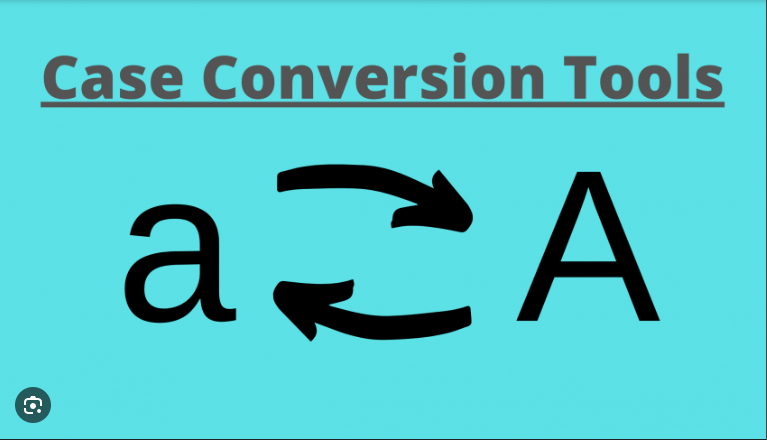
Let’s explore some of the key tools offered by Case Converter:
Core Text Tools
Sentence Case
Automatically capitalizes the first letter of every sentence, making it perfect for formatting blocks of text for formal writing or professional content.
Check out this image below before using the Sentence Case Tool
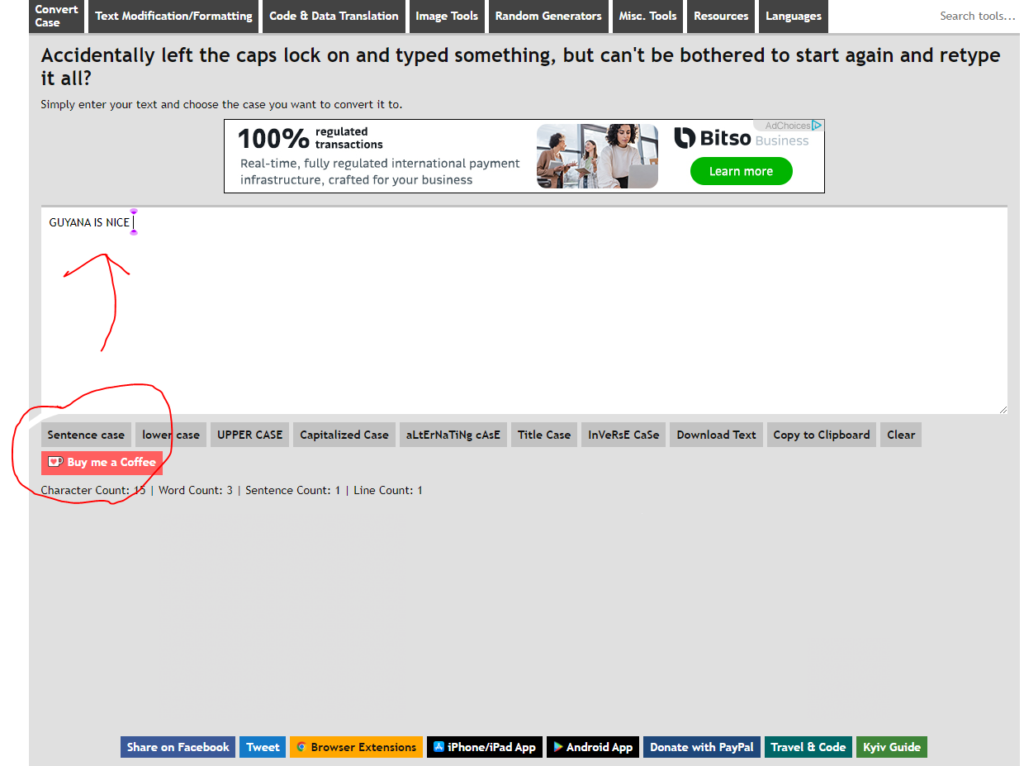
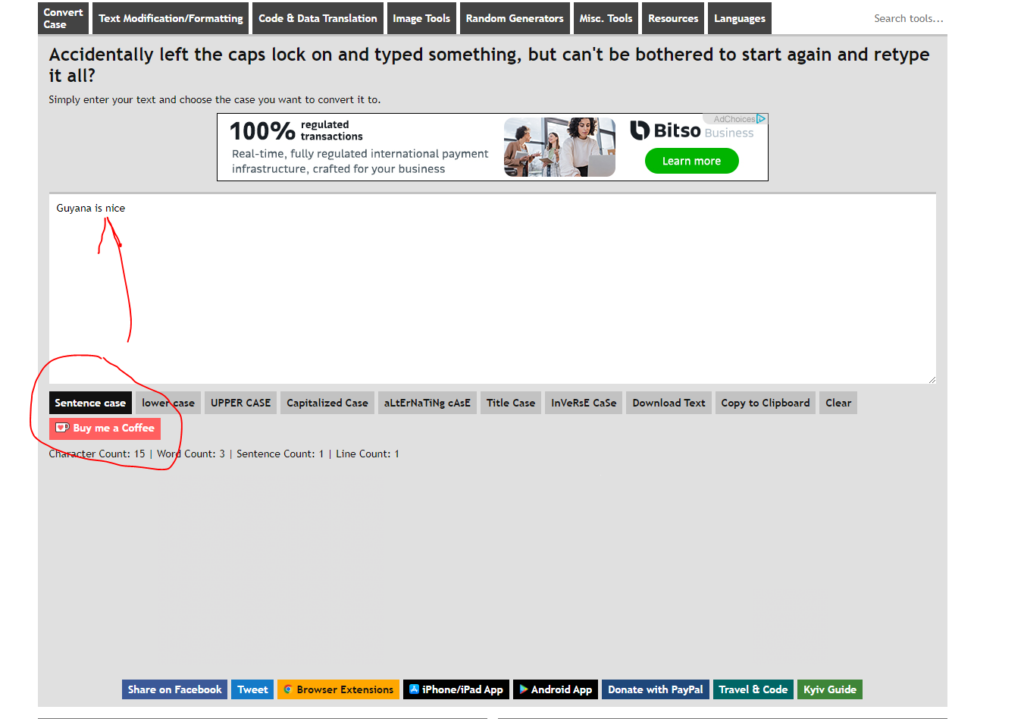
This is immediately after. The founders of this tool makes it easier to reverse errors or typos without starting over. This is the type of tool that makes your work 10x faster.
Below I will explain what the other tools do without flooding this article with uncessary Screen Shots.
Lower Case & Upper Case
Instantly switch your text between all lowercase or uppercase. Great for social media posts, captions, or emphasis in documents.
Capitalized Case & Title Case
Capitalize the first letter of every word or ensure titles are formatted correctly. These tools are perfect for bloggers, students, and professionals preparing presentations or essays.
Alternating Case
This tool alternates between uppercase and lowercase letters within words, adding a quirky and fun style to your content. This could be useful for branding or creating engaging social media content.
Small, Wide, and Strikethrough Text
These text generators allow you to add emphasis, create aesthetic fonts, or strikethrough text for drafts and notes.
Bold, Italic, and Underline Generators
These quick formatting tools are ideal for highlighting important sections of text in emails, reports, or social media updates.
Advanced Text Tools
Reverse and Upside Down Text
These tools flip your text backward or upside down, which could be used creatively in marketing campaigns or social media to grab attention.
Morse Code and Binary Code Translators
Whether you’re a coder or just love tech, these tools are excellent for translating between languages like Morse Code, Binary, and English.
Zalgo Glitch Text Generator
This funky glitch text is ideal for those wanting to create eerie or stylized text for gaming content, design, or social media.
Code & Data Translation Tools
Base64 Encoder/Decoder, Caesar Cipher, Hex to Text Converter
These tools are ideal for developers and anyone dealing with encoded data or encryption. They provide quick conversions and help save time during coding.
CSV to JSON Converter
Perfect for data analysts or developers working with large data sets, this tool allows you to quickly convert data formats.
Image Tools
Image to Text Converter
Convert images into readable text, great for extracting information from pictures or PDFs.
JPG to PNG, PNG to WebP Converters
These converters are useful for anyone working with images, whether it’s for web design, blogging, or social media management.
Random Generators
Random Number, Date, and IP Address Generators
These tools are excellent for simulations, tests, or any work requiring randomization.
Strong Password Generator
With online security being more important than ever, this tool helps you create secure passwords for accounts and clients.
How to Make Money Using Case Converter Tools
Now, let’s look at how you can monetize these tools and turn your formatting prowess into a source of income:
1. Freelance Content Writing and Editing
If you’re a freelance writer, editor, or proofreader, Case Converter can speed up your workflow. Formatting text to meet client specifications (e.g., converting between lowercase/uppercase or applying sentence case) can help you offer quicker turnarounds on projects, enabling you to take on more clients.
Monetization Idea: Market your services on platforms like Upwork or Fiverr, offering to clean up and format documents, articles, or blog posts. You can charge by word or per document.
2. Social Media Content Creation
With tools like the Alternating Case and Zalgo Glitch Text Generator, you can create unique and eye-catching content for social media.
Monetization Idea: Offer social media content creation services for small businesses or influencers, using these tools to create visually distinct text that helps their posts stand out. You can also use the formatting tools to prepare post captions quickly, saving time for more creative tasks.
3. Blogging and Affiliate Marketing
Bloggers can benefit from Title Case and Capitalized Case to ensure their posts and headlines are always formatted properly.
Monetization Idea: Use the blog formatting tools to clean up content quickly and consistently. If you have a blog, include affiliate links to Case Converter and other tools. Every time someone signs up through your link, you earn a commission.
4. Custom Fonts and Branding
With tools like the Bold Text Generator, Italic Text Converter, and Wide Text Generator, you can offer branding services by creating custom font styles for businesses.
Monetization Idea: Sell font and logo designs that incorporate unique text styles created with these tools. Market your services on design platforms like 99Designs or Behance.
5. Data Conversion Services
Using the Binary Code or Base64 Encoder/Decoder, you can provide data conversion services for businesses, developers, or students who need assistance in translating and formatting data.
Monetization Idea: Charge clients for quick data conversion tasks, or bundle this as part of a larger data entry or coding service.
Case Converter isn’t just a text generator—it’s a powerful tool that can help freelancers, content creators, marketers, and developers save time, increase productivity, and make more money. Whether you’re formatting blog posts, creating social media content, or handling code conversions, these tools can help you streamline your workflow and take on more clients.
If you’re ready to explore these tools, start using Case Converter today and see how it can simplify your work and open up new opportunities for making money online!
![]()






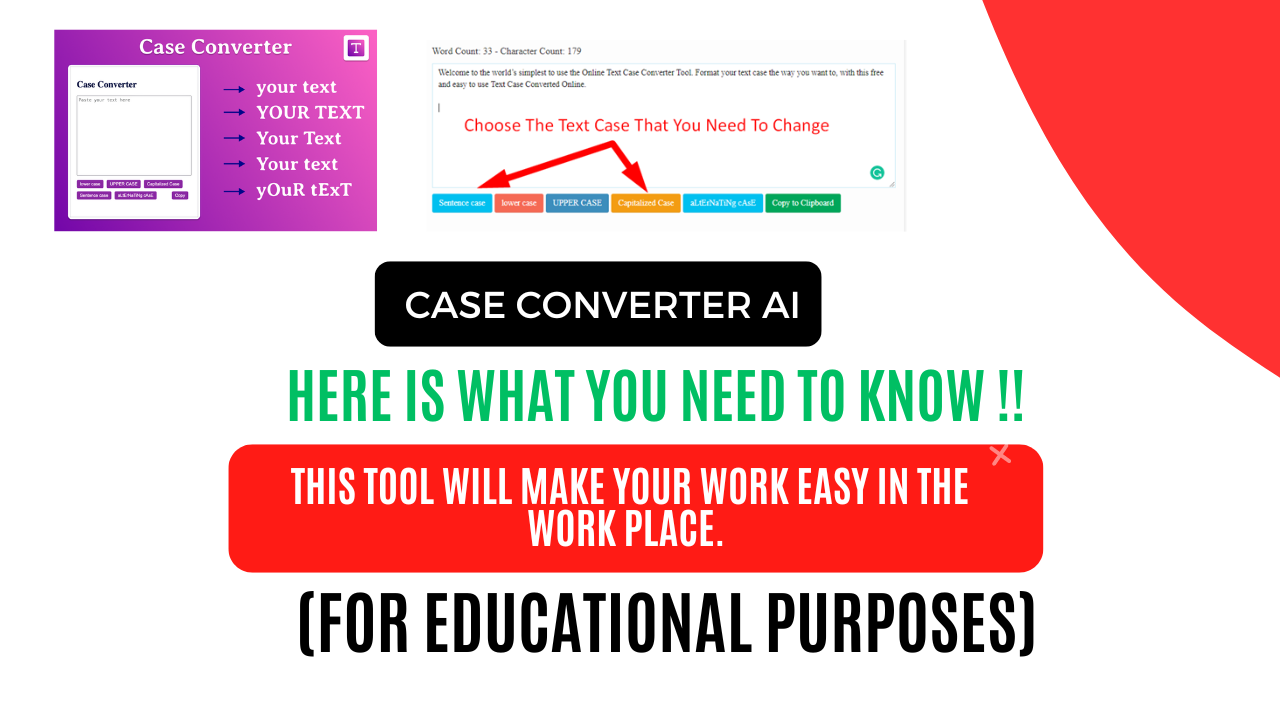
2 thoughts on “Exploring the Power of AI with Case Converter and Its Suite of Tools”
Comments are closed.