Is Book Bolt Worth It? A Comprehensive Review and Alternatives
Book Bolt Lets talk about it. I made mention in my previous article on how to Sell Books on Amazon in Guyana . In this article i will write about the basics of a software that makes it easier to publish your books as well as alternatives so you can choose and start selling books online in 2024 and beyond.
Table of Contents
The world of self-publishing has evolved dramatically in recent years, particularly with the rise of low-content books—such as journals, planners, and coloring books—on platforms like Amazon’s Kindle Direct Publishing (KDP). One of the leading tools in this niche is Book Bolt, a software designed to simplify the process of researching, designing, and publishing these types of books. But with any tool, the critical question remains: Is Book Bolt worth it? This article aims to delve deep into what Book Bolt offers, explore its alternatives, and answer the questions you may have about its value and effectiveness.

What is Book Bolt?
Book Bolt is a cloud-based software that provides a comprehensive suite of tools for creating and publishing low-content books on Amazon. The platform caters to both beginners and experienced self-publishers by offering features such as keyword research, cover design, interior design, and KDP (Kindle Direct Publishing) listing optimization.

Key Features of Book Bolt
Keyword Research: Book Bolt allows users to identify profitable niches by analyzing Amazon’s search data. This feature helps publishers find the most lucrative keywords to target for their books, improving discoverability and sales potential.
Cover and Interior Design: The platform includes a design tool that simplifies the creation of book covers and interiors. Users can choose from a variety of templates or start from scratch, making it easy to produce professional-looking books.
KDP Spy: This feature allows users to spy on competitors’ books by analyzing their keywords, sales data, and reviews. This information is invaluable for crafting a winning book strategy.
Puzzle Wiz: A unique feature of Book Bolt is its Puzzle Wiz, which enables users to create puzzle books, including Sudoku, word searches, and crosswords, without the need for advanced design skills.
Listing Optimization: Book Bolt also offers tools to optimize your Amazon listings, helping to ensure your books rank higher in search results, thus increasing visibility and sales.
Book Bolt Lister: This tool allows users to upload multiple books at once, saving time and effort in the publishing process.
Can You Really Make Money with BookBolt?
Many users report significant earnings using Book Bolt. For instance, one user claimed to have made over $17,000 in revenue within five months by publishing 200 low-content books using the platform. This success is attributed to Book Bolt’s ability to streamline the research, design, and optimization process, enabling users to focus on scaling their book portfolio rather than spending time on individual tasks.
However, it’s important to note that success with Book Bolt, like any tool, depends on several factors, including the quality of the books produced, the niches targeted, and the marketing efforts employed. While Book Bolt can significantly reduce the time and effort required to publish books, it is not a guarantee of success.
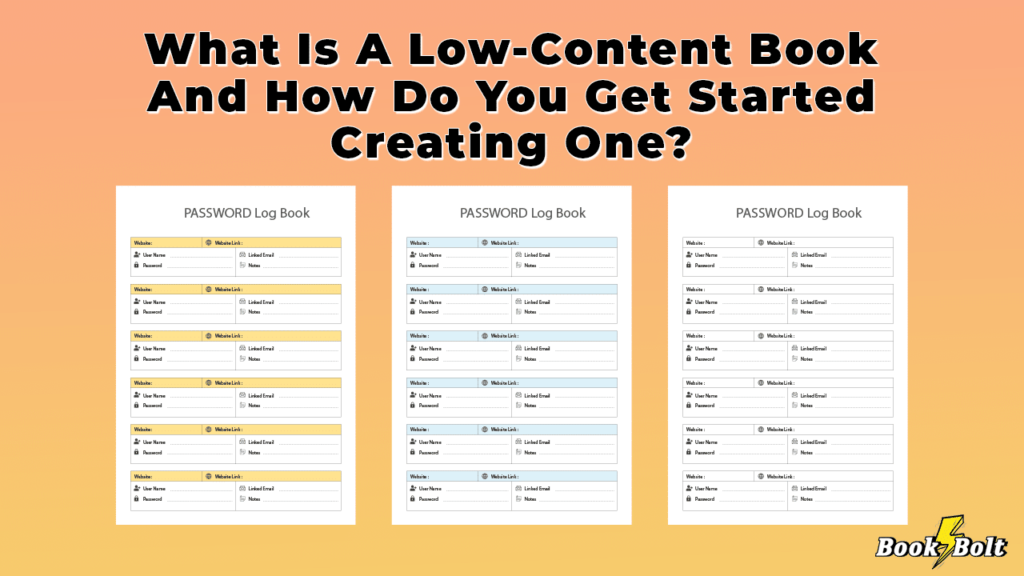
What is a Low Content Book ?
A low-content book is a type of book that contains minimal written content. These books are typically used for activities like journaling, note-taking, planning, or other tasks where the user provides most of the content. Common examples of low-content books include:
Journals and Diaries: Blank pages or pages with prompts for daily reflections or goal tracking.
Planners and Calendars: Pages structured for planning activities, scheduling, or time management.
Notebooks: Simple lined or grid paper for note-taking or sketching.
Logbooks: Books designed to record specific information like mileage, expenses, or fitness routines.
Coloring Books: Pages with outlined illustrations for coloring.
How to Get Started Creating a Low-Content Book
Choose Your Niche:
Identify a specific audience or purpose for your book. For example, you could create a fitness log for gym enthusiasts or a gratitude journal for mindfulness practitioners.
Design the Layout:
Use software like Adobe InDesign, Canva, or even Microsoft Word to design the pages. For simple designs, tools like Canva are user-friendly and effective.
Consider what elements your book will include, such as lined pages, prompts, grids, or illustrations.
Create a Cover:
The cover is crucial for attracting potential buyers. Design a professional-looking cover using graphic design tools or hire a designer.
Ensure the cover reflects the theme and purpose of your book.
Select a Publishing Platform:
Self-publishing platforms like Amazon KDP (Kindle Direct Publishing) make it easy to publish and distribute your book.
You can also explore other platforms like Lulu, Blurb, or IngramSpark.
Upload and Format:
Follow the platform’s guidelines for formatting and uploading your book. This includes setting up the book’s metadata, such as title, author name, keywords, and description.
Set a Price and Launch:
Determine a pricing strategy that aligns with your target market. You can start with a lower price to attract initial customers and gather reviews.
Once your book is live, promote it through social media, email marketing, or even running ads.
Market and Scale:
Engage with your audience through social media or other marketing channels to increase visibility.
Consider creating a series of low-content books to build a brand and maximize profits.
By focusing on design and utility, low-content books can be a lucrative and straightforward entry into the world of self-publishing.
Who is BookBolt Best Suited For?
Book Bolt is ideal for:
Beginners: Those new to self-publishing will find Book Bolt’s user-friendly interface and comprehensive features invaluable for getting started. The software guides users through the entire process, from niche research to book creation and listing optimization.
Experienced Publishers: Even seasoned publishers can benefit from Book Bolt’s advanced tools, such as KDP Spy and Puzzle Wiz, to enhance their existing strategies and streamline their workflow.
Passive Income Seekers: For those looking to create a steady stream of passive income, Book Bolt offers a way to efficiently produce and publish multiple low-content books, which can generate ongoing royalties.
Alternatives to Book Bolt
While Book Bolt is a powerful tool, it may not be the best fit for everyone. Here are some alternatives that offer similar features and may cater to different needs or preferences:
1. Publisher Rocket
Publisher Rocket is a strong alternative to Book Bolt, particularly for those focused on detailed keyword research. It offers advanced tools to help authors identify profitable keywords and categories, analyze competition, and even run Amazon ads. Publisher Rocket’s strength lies in its ability to provide in-depth data, making it a valuable tool for those serious about optimizing their books for Amazon.
- Pros: Comprehensive keyword and category research, easy-to-use interface.
- Cons: Lacks design tools, more expensive than Book Bolt for similar features.

2. Canva
Canva is a versatile design tool that can be used to create stunning book covers and interiors. While it does not offer niche research or listing optimization like Book Bolt, it excels in design capabilities, providing a wide range of templates, fonts, and images.
- Pros: Extensive design options, free version available, user-friendly.
- Cons: No keyword research or KDP optimization tools, primarily a design tool.
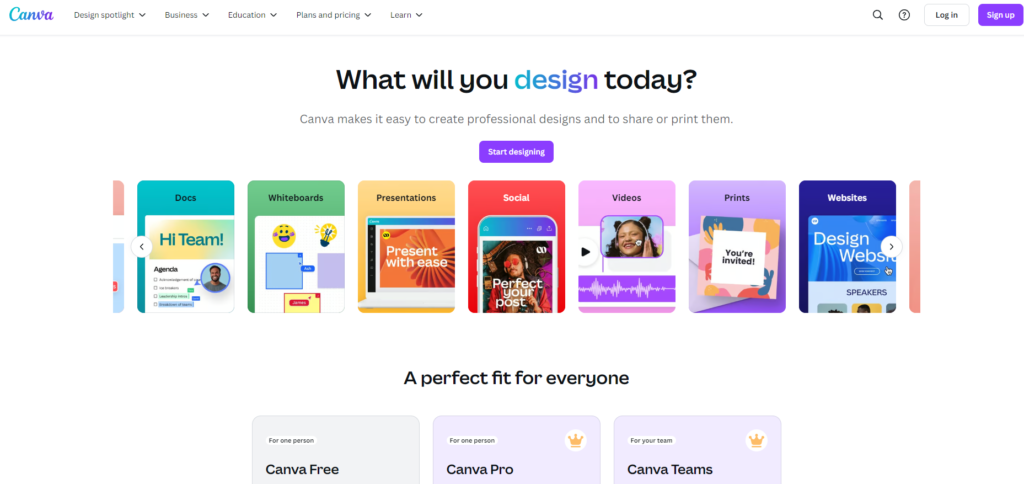
3. Tangent Templates
Tangent Templates is another alternative that focuses on providing ready-made templates for low-content books. It includes tools for creating book interiors, tracking royalties, and managing your KDP business. While it does not offer the comprehensive suite of tools that Book Bolt does, it’s a solid choice for those who need high-quality templates.
- Pros: High-quality templates, affordable, includes royalty tracking.
- Cons: Limited to templates and basic KDP management, lacks keyword research and design tools.

4. Bookow
Bookow is a tool specifically designed for creating low-content book interiors. It offers a range of templates for different book types and sizes, making it easier to create professional-looking interiors without advanced design skills.
- Pros: Easy-to-use, focused on interior design, affordable.
- Cons: Limited to interior creation, no keyword research or cover design tools.

5. Helium 10
Helium 10 is a comprehensive suite of tools for Amazon sellers, including those in the KDP space. It offers features like keyword research, product tracking, and listing optimization. While it is more geared towards general Amazon sellers, its tools can be adapted for use in the self-publishing space.
- Pros: Extensive Amazon tools, highly accurate data.
- Cons: Expensive, steep learning curve, not specifically designed for KDP.

Is Book Bolt Worth Paying For?
When considering whether Book Bolt is worth paying for, it’s essential to weigh the cost against the benefits it offers. Book Bolt’s pricing ranges from $9.99 to $19.99 per month, depending on the plan. This is relatively affordable, especially considering the time-saving features it provides.
Advantages of Book Bolt:
Comprehensive Tools: Book Bolt offers everything you need to create and publish low-content books, from research to design and optimization.
Time Efficiency: The platform is designed to streamline the publishing process, allowing users to focus on scaling their business rather than getting bogged down in individual tasks.
User-Friendly: With its intuitive interface, even beginners can quickly learn how to use Book Bolt effectively.
Support and Community: BookBolt offers customer support and a community of users, providing a network for sharing tips and strategies.
Disadvantages of Book Bolt:
Limited to Low-Content Books: BookBolt is primarily designed for low-content books, so if you’re looking to publish full-length novels or non-fiction works, you might find its tools limited.
Subscription Model: Some users may prefer a one-time payment rather than a recurring subscription, especially if they don’t plan to use the software regularly.
Learning Curve: While the interface is user-friendly, there is still a learning curve, especially for those new to self-publishing.
Conclusion: Is Book Bolt Worth It?
In conclusion, BookBolt is a valuable tool for anyone serious about entering the low-content book market on Amazon KDP. Its comprehensive features, combined with its affordability, make it a worthwhile investment for both beginners and experienced publishers. The platform’s ability to streamline the entire process—from research to design to listing optimization—saves time and increases the chances of success.
However, it’s essential to understand that while Book Bolt can provide the tools and insights needed to succeed, the ultimate success of your books will depend on the quality of the content you produce and your marketing efforts. If you’re willing to put in the work, Book Bolt can be a powerful ally in building a profitable self-publishing business.
For those who find Book Bolt’s subscription model or focus on low-content books limiting, alternatives like Publisher Rocket, Canva, and Tangent Templates offer different features that may better suit their needs. Ultimately, the decision comes down to your specific goals, budget, and the type of books you wish to publish.
Whether you choose Book Bolt or one of its alternatives, the key is to leverage these tools to enhance your productivity and focus on creating high-quality, marketable books that resonate with your audience.
![]()